Samsung Galaxy E5, the company 5-inch smartphone was launched in January 2015. The device was unveiled along with other smartphone- the Galaxy E7. Having a price tag of Rs. 16,000 in India, the device runs on Android 4.4.4 KitKat out of the box and adds 16GB of internal storage which can be further expandable with microSD card. It measures 141.6 x 70.2 x 7.3mm and powered with 1.2GHz Quad Core processor.
In this guide, we are sharing the rooting tutorial of Samsung Galaxy E5 using the Odin software. The guide is simple and quite easy to follow. The rooting of Android smartphones adds extra features like installation of Root only apps, custom recoveries, custom ROMs, etc. So check the below step-by-step procedure to root Samsung Galaxy E5 SM-E500M/ SM-E500F mobile device.
Also: How to Root Samsung Galaxy S6 Android 5.0.2 Lollipop Smartphone
Quick Pre-requisites:
- Make sure the battery percentage on your device is more than 80% before starting the rooting procedure.
- Download Samsung USB Drivers and install on your PC.
- Enable USB Debugging on Samsung Galaxy E5.
- Backup EFS data on your device.
Disclaimer: We should not held responsible for any damage occurs to your Galaxy E5 device during or after the rooting process. Also Rooting of Smartphone voids your company warranty. So understand the risk and proceed at your own choice.
Downloads:
CF-Auto-Root Package of Galaxy E5- SM-E500M/ SM-E500F
How to Root Samsung Galaxy S6 using CF-Auto-Root:
Step 1: Extract the root package and obtain the CF-Auto-Root.tar file.
Step 2: Turn your device off and enter into Download mode. Press and hold Volume Down, Home and Power button at the same time to enter into download mode.
Step 3: Connect your Samsung Galaxy E5 with computer using standard USB cable.
Step 4: Now launch the Odin software on your computer.
Step 5: Follow the Odin Flash guide and flash the root package.
Step 6: After successful flashing, once reboot your device.
Step 7: Search for app called Super SU present in the app drawer. Presence of app states that the device is successfully root. You can also cross check by downloading “Root Checker” app from Google Play Store.
That’s the simple guide for rooting of Galaxy E5. Stay connected with us as we will be sharing more Samsung Galaxy E5 Custom ROMs, Custom Recoveries and firmware updates.